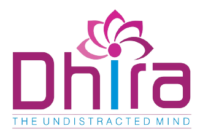A phishing attack is a type of cyber attack where an attacker tries to trick individuals into providing sensitive information such as usernames, passwords, or credit card details by masquerading as a trustworthy entity in electronic communications. These attacks typically come in the form of emails, text messages, or websites that appear to be from legitimate organizations.
SAFETY TIPS TO AVOID PHISHING ATTACKS
Be Skeptical of Unsolicited Communications:
Avoid clicking on links or downloading attachments from unknown or unexpected emails or messages.
Verify the Sender:
Check the email address or phone number of the sender to ensure it is legitimate. Be wary of slight misspellings or unfamiliar domains.
Look for Signs of Phishing:
Be cautious of emails or messages that create a sense of urgency, ask for personal information, or contain generic greetings (e.g., “Dear Customer”).
Hover Over Links:
Before clicking, hover your mouse over links to see the actual URL. Ensure it matches the official website of the supposed sender.
Use Two-Factor Authentication (2FA):
Enable 2FA on your accounts for an extra layer of security. This requires a second form of verification in addition to your password.
Keep Software Updated:
Ensure your operating system, browser, and antivirus software are up to date to protect against known vulnerabilities.
Use Strong, Unique Passwords:
Create complex passwords for each of your accounts and avoid reusing them. Consider using a password manager to keep track of them.
Educate Yourself and Others:
Stay informed about common phishing tactics and educate family members or colleagues on how to recognize and avoid them.
Report Suspicious Activity:
If you receive a phishing email or message, report it to your email provider or IT department. Many companies also have specific email addresses for reporting phishing.
Below mentioned are some of the email addresses provided by companies for reporting phishing:
1) reportphishing@apple.com – Apple
2) phishing@paypal.com – PayPal
3) reportascam@amazon.com – Amazon
4) phishing@irs.gov – Internal Revenue Service (IRS)
5) phish@office365.microsoft.com – Microsoft Office 365
Regularly Monitor Your Accounts:
Keep an eye on your bank and credit card statements for any unusual transactions and report any suspicious activity immediately.